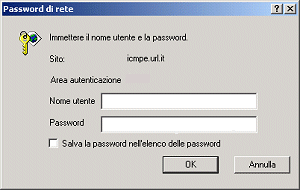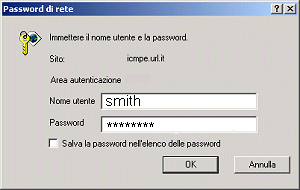Password Access Help
By clicking the "Full text PDF file" link you will be
shown the following dialog window.
The dialog will be in the default language of your system.
1 - Insert your User ID in the superior field.
2 - Insert the Password in the inferior field (it will be masked with
asterisks).
Please note that both User ID and Password
are case sensitive.
3 - Then, press the OK button.
The file requested will be loaded in a new window.
You will need to perform this operation only once per session.
If you have any problems or questions, please contact: sonar@sonar.it